Pause-the-clock rest break functionality
Pause-the-clock functionality is available in the following test versions sat at a test centre:
- UCATSA has 20 minutes available for pause-the-clock breaks.
- UCATSENSA has 25% extra test time with 25 minutes available for pause-the-clock breaks.
- UCATSEN50SA has 50% extra test time with 30 minutes available for pause-the-clock breaks.
If you are approved to sit one of these versions of the test, you should familiarise yourself with the pause-the-clock functionality before your test day.
We are unable to integrate this functionality into our practice materials, therefore please watch the tutorial below or read the Pause-the-Clock Functionality Guide 2025.
Important!
- You are limited to a maximum of 3 rest breaks in each section (subtest or introduction screen).
- During rest breaks, you do not have access to test content as your computer screen is obscured. At the same time, you should not be making use of your notebooks for any purpose including actively working on test questions.
- In the event of invigilators observing you actively working on the test during a rest break, this may be reported to UCAT and investigated as potential misconduct. Exam logs may be reviewed to spot check this behaviour.