Practice Tests and Question Banks
These example questions and practice tests are representative of the live test. We recommend you use these official materials to prepare for your test.
Work through the Tour Tutorial before you start, as it explains how to use the onscreen calculator, navigator, keyboard shortcuts and other test functionality.
Question Banks
Use the four question banks to familiarise yourself with the type of questions you will see in your test. Each subtest bank contains a large number of questions to be attempted over several practice sessions.
Your progress through the question bank is not retained. It is advisable to make a note of questions you have attempted.
These questions are intended to be viewed on desktop rather than mobile devices, to accurately reflect the live test experience.
Practice Tests
Use our practice tests nearer your test date to review your performance under timed conditions. These are available in the standard UCAT and extended UCATSEN timings. To prepare for the UCATSA, UCATSENSA, UCATSEN50 or UCATSEN50SA you may want to use the untimed versions provided.
The final review screen shows which of your answers are correct / incorrect. From this screen, you can return to each question to see the correct answer and display the answer rationale (by clicking the ‘Explain Answer’ button). The practice tests are not set up to save your result or provide a score. Please note that when you take the live test your correct and incorrect answers will not be reported.
These are intended to be viewed on desktop rather than mobile devices, to accurately reflect the live test experience.