Returning candidates
This information is for candidates who created a UCAT Account in a previous year, regardless of whether they sat the test or not.
The UCAT is changing in 2025. You can read about the changes here.
Registration for the 2025 UCAT
Please use your existing account to book the 2025 UCAT. Do not create a new account as multiple accounts are not permitted.
We strongly recommend you sign in to your account before booking opens to avoid issues when you are trying to book your test.
You may be prompted to answer new registration questions. Please ensure you update any relevant information in the following sections:
- My Profile
- Manage Web Account
- Additional Information
- Preferences
IMPORTANT! If you do not answer the new registration questions in the 'Additional Information' section the booking system will not let you book a test.
Account Issues
If you have forgotten your username or password there are options to retrieve these on the account sign in page.
If you continue to have problems accessing your account, please contact Pearson VUE Customer Services.
Private Access Code
When you sign in to your account you will see a box to enter a Private Access Code (PAC).
You do not need a PAC to book the standard UCAT. These codes are only issued to candidates approved to sit an extended test or the online proctored UCAT.
Access Arrangements
If you require extra test time, rest breaks or special accommodations you should have your Access Arrangements application approved before booking your test.
Extended versions of the UCAT can only be booked with a Private Access Code (PAC).
You must apply for access arrangements each time you sit the UCAT. Approved access arrangements are only valid for that year’s sitting of the UCAT. Evidence from previous years is not retained.
Refer to Access Arrangements for details of the application process.
UCAT Essentials
This 2025 step-by-step guide is designed to guide you through all the essential steps in completing your UCAT journey.