OnVUE UCAT Test Day
This information is for candidates approved to sit an online proctored test (OnVUE UCAT). Candidates sitting their test at a test centre should refer to Test Day information.
Before Test Day
Familiarise yourself with the information on the Pearson VUE OnVUE UCAT site and:
- run a System Test and review the technical requirements.
- check your testing space meets the requirements.
- read the testing policies, procedures and FAQs.
Please also refer to the following information and:
- note the specific Photo ID Policy for online proctored testing.
- familiarise yourself with the note taking arrangements for online proctored testing.
Most test day problems can be avoided by completing a system test and ensuring you meet all system requirements in advance of testing.
We strongly recommend you use your own personal computer (i.e., one not issued by school) and a wired, ethernet connection. Only one monitor is permitted.
Problems are more likely to occur if you use an unreliable internet connection (e.g., a wireless network) or a computer with firewalls or security settings.
You may be prohibited from testing and will not be eligible for a refund or a free reschedule if:
- your set up does not meet the system requirements and causes a problem during testing
- you fail to present photo ID that meets the OnVUE Photo ID Policy.
- for candidates under 18 - you do not have a parent/guardian present at the start of your exam (with their own correct photo ID) to give their consent to testing.
- your testing space does not meet the requirements (private, free from noise or distractions, and cleared of any unauthorised items).
- you miss your test for any reason.
OnVUE UCAT Test Rules and Test Problems
You should read the OnVUE UCAT Test Rules before your test. These also explain what to do if you experience a problem during testing.
You must also observe all the test rules explained on the Pearson VUE OnVUE UCAT site.
You are expected to meet minimum standards of acceptable behaviour during. The Misconduct Policy deals with cases of suspected misconduct and other unacceptable behaviour.
On Test Day
Check-in
You can begin the check-in process up to 30 minutes before your appointment time.
The steps to check-in and begin your test are explained in the Pearson VUE OnVUE Guide.
If you are more than 15 minutes late for your appointment, you will be unable to begin your test and will not receive a refund.
During your test
Once your test has started you must observe all the test rules. The proctor will watch out for prohibited behaviours during testing including:
- leaving the webcam view for any reason or duration
- looking or leaning off screen
- mumbling or speaking aloud
- covering your mouth or face
- failing to follow proctor instructions
- using unauthorised materials (e.g., mobile phones, recording equipment, writing materials)
- interacting with third parties intentionally or unintentionally
Depending on the severity of the violation, you may first receive a warning and reminder of the policy in question.
The proctor may revoke your test session (which invalidates your test result) if the violation is very serious or repeated.
If your test session has been ended (revoked), please email the UCAT Office as soon as possible for advice on next steps.
Technical difficulties or connectivity issues
If you need help during your test, click the chat icon and a proctor will assist you. Please note:
- If the connection between you and the proctor is lost, a proctor will try to contact you either through the OnVUE chat function or by calling the phone number provided at check-in.
- It is advisable to keep your mobile phone in your test room, but out of arm's reach and not in your testing workspace.
- If questions are slow to load, this may be due to your internet connection. You do not lose test time while the exam content is loading.
- If your connection is lost, the exam timer stops; you will resume from the moment you left the exam.
- If you are not able to resume testing, the proctor will revoke your test session and create a case outlining what happened.
- If your test session has been ended (revoked) and you are not able to book another test appointment, please email the UCAT Office as soon as possible for advice on next steps.